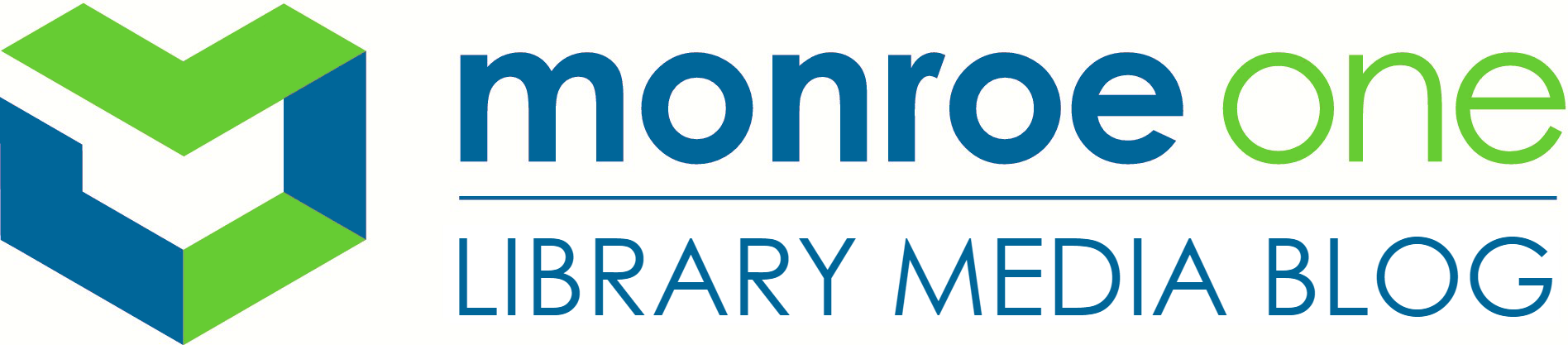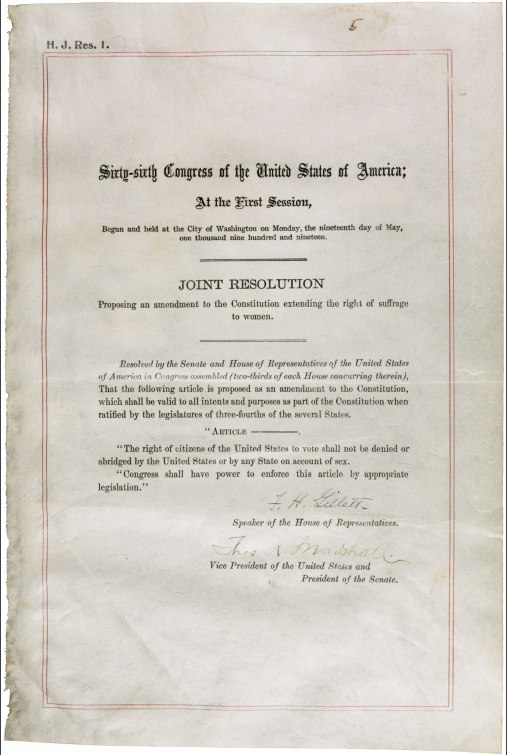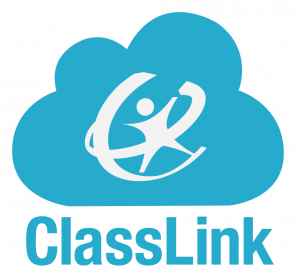![]()
There are a ton of images on the web, and if you need to use an image, you have to be very careful about where you get it. Pay attention to the licensing. If you’re not sure how to read the licensing, check out our LibGuide on Creative Commons. On the LibGuide, we explain the differences between copyright free and royalty-free. There is a link to the creative commons licensing explanations. We also include a list of sources for royalty-free photos.
In addition to these, you may have also heard, that the Smithsonian has released more than 2.8 million images that you can use for free. These will include 2D and 3D images. Find them here: https://www.si.edu/openaccess.
It is also worth checking out the Educator Resources on that same website. We will elaborate on this in future posts.