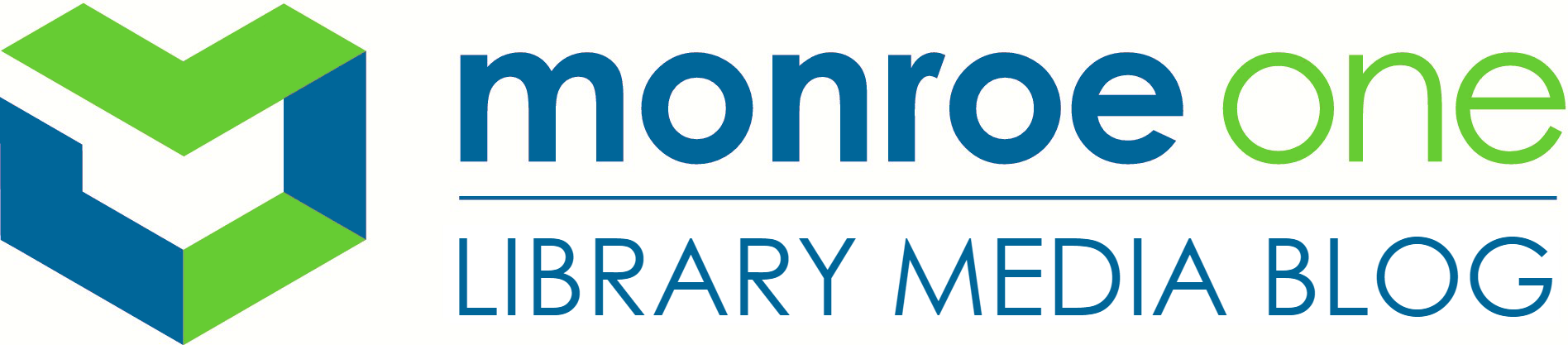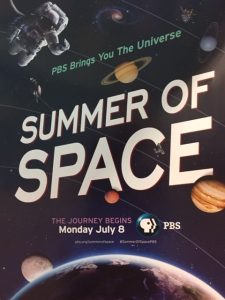A new documentary called “Uninvited: The Spread of Invasive Species” came out in November 2021. It was produced by the NYS Department of Conservation (DEC) and tells the story of invasive species in NYS. This compelling documentary describes the impact that invasive species have on the state, and also provides ways for people to combat this persistent problem.
It runs about 52 minutes, and can be found along with educational resources at the WXXI website at Invasive Species Education Resources | WXXI, or on YouTube (Scroll down for resources and information)
Resources:
NY DEC Invasive Species Curriculum
Curriculum provided by the NYS DEC for MS and HS students.
NY Invasive Species Research Institute
Housed at Cornell University, this research institute coordinates invasive species research to help prevent and manage the impact of invasive species in New York State.
NY iMapInvasives
NY iMapInvasives is an online, collaborative, GIS-based database and mapping tool that serves as the official invasive species database for New York State.
NY DEC Nuisance & Invasive Species
Information from the NYDEC on nuisance & invasive species
NY Invasive Species Information
NY Invasive Species Information Clearinghouse
US Dept of Agriculture National Invasive Species Information Center
Provides selected New York resources from agencies and organizations with an interest in the prevention, control, or eradication of invasive species.
NYS Library 2017 Exhibit Invasive Species
Highlights resources available in their collection.
Standards:
Middle School Life Science and Earth Science
MS-LS2-4: Construct an argument supported by empirical evidence that changes to physical or biological components of an ecosystem affect populations.
MS-LS2-5: Evaluate competing design solutions for maintaining biodiversity and protecting ecosystem stability.
MS-ESS3-3: Apply scientific principles to design a method for monitoring and minimizing a human impact on the environment.
High School Life Sciences
HS-LS2-2: Use mathematical representations to support and revise explanations based on evidence about factors affecting biodiversity and populations in ecosystems of different scales.
HS-LS2-7: Design, evaluate, and refine a solution for reducing the impacts of human activities on the environment and biodiversity.
HS-LS4-5: Evaluate the evidence supporting claims that changes in environmental conditions may result in: (1) increases in the number of individuals of some species, (2) the emergence of new species over time, and (3) the extinction of other species.