Register for the workshop at the Monroe One My Learning Plan.
Attendees will get to take home their own green screen pizza box!
Register for the workshop at the Monroe One My Learning Plan.
Attendees will get to take home their own green screen pizza box!
December 10th – 3:30 pm – 5:00 pm at Monroe One BOCES
Teaming up with Lindsay Neumire from Monroe 2-Orleans BOCES, this workshop is open to librarians of both regions. Sphero is a little round robot that’s not only fun to play with, but can be used effectively to teach coding concepts, math, and more! In this 1.5 hour hands-on workshop, attendees will learn to control Sphero, code with Sphero, and practice and discuss ways to use it to strengthen curricular concepts. This workshop is for School Librarians. Teachers may attend if they attend with their School Librarian with the intent to collaborate in the future.
Monroe One has a classroom set of Spheros for you to try out in your library available after the workshop.
Register here: https://www.mylearningplan.com/WebReg/ActivityProfile.asp?D=13458&I=3256770
and…
December 13th – 8:30 am – 3:00 pm at Genesee Community College, Conable Technology Building
Explore the media arts and career ecosystem emerging around esports with Dr. Andrew Peterson, Faculty Advisor for Ferris State (MI) ESports. Concurrent sessions include:
Register here: https://www.mylearningplan.com/WebReg/ActivityProfile.asp?I=3343914&D=18433
For more Professional Development Opportunities, check our Calendar of Events.
PBS Kids is offering a FREE virtual professional learning series on media literacy. The first session takes place tonight!
It’s the classic debate: is there a place for media in any learning environment? If so, what is our role in helping children–even the littlest learners–understand and use it? In this interactive discussion, the first of three ‘live learning’ sessions, we’ll consider your role as a Media Mentor. We’ll cover all the hot topics including: screen time, digital citizenship, and technology availability.
Everyone loves a good story–especially our littlest learners! In this session, we’ll share ideas and best practices you can use to inspire creative, young storytellers. This includes a deep dive into different types of media – from e-books to augmented reality – and a look at real-world success stories from inside and outside of the classroom.
Have you ever noticed that our Littles have A LOT to say? Whether they’ve mastered language or not, they are brimming with ideas, imagination and creativity. This episode focuses on how you can help nurture those strengths and encourage learners to create their own content.
Take a deep dive into understanding the important role media creation plays in each episode and explore how educators are using the show to engage their little learners in the content creation process.
For more Professional Development Opportunities, check our Calendar of Events.
Monroe One is teaming up with Monroe 2 to offer this exciting workshop!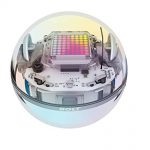
December 10, 2019 – 3:30 – 5pm at Monroe One BOCES
Teaming up with Lindsay Neumire from Monroe 2-Orleans BOCES, this workshop is open to librarians of both regions. Sphero is a little round robot that’s not only fun to play with, but can be used effectively to teach coding concepts, math, and more! In this 1.5 hour hands-on workshop, attendees will learn to control Sphero, code with Sphero, and practice and discuss ways to use it to strengthen curricular concepts. This workshop is for School Librarians. Teachers may attend if they attend with their School Librarian with the intent to collaborate in the future.
Monroe One has a classroom set of Spheros for you to try out in your library available after the workshop.
Register here: https://www.mylearningplan.com/WebReg/ActivityProfile.asp?D=13458&I=3256770
For more Professional Development Opportunities, check our Calendar of Events.
On Thursday of last week, we had the pleasure and privilege of spending the day with Dr. Barbara Stripling, Professor Emerita, Syracuse University, Former ALA President, and mastermind behind the Empire State Information Fluency Continuum (ESIFC).
Over the course of the last year, Barbara worked with a small team of librarians to go about re-imagining the ESIFC to adapt to our changing information infrastructure, and better align with our national school library standards, the ISTE standards, and the newest ELA content standards. While the Re-imagined ESIFC is very similar to the original version, we found some new aspects that covered topics such as design thinking, social responsibility, multiple literacies, and student agency.
The workshop began with the group brainstorming the changes that have occurred in education over the last ten years. Some of the responses included: 1:1 devices, makerspaces, and the downward slide in print book reading.
We then compared the ESIFC with the AASL standards, the ISTE standards and the Next Gen ELA standards. We examined the commonalities between them, and the unique features of each. This helped us gain an understanding of what is different in this re-imagined version and what aligns well with these new sets of standards. We dug into the framework, and the priority skills, and analyzed some of the new language that is embedded within it and what this new language means. The afternoon was spent personalizing our usage of the ESIFC for our schools. Librarians were grouped by grade levels, so even if they were from different districts, they still found that they had many of the same things in common.
The re-imagined ESIFC includes a large amount of graphic organizers (many are exactly the same), and keeps student learning at the heart of it all. The graphic organizers are licensed through Creative Commons, and can be used freely, and changed to suit your needs. All that she asks is that you credit the ESIFC.
Barbara is a joy to spend time with. Having been a librarian herself, she understands the daily life of a school librarian. Not only is she incredibly thoughtful and intelligent, she displays a soft-spoken humility and sense of humor. If you ever get a chance to see her in person we highly recommend you take the chance.
For more information, and links to the presentation and handouts, you can access the Monroe One ESIFC LibGuide.

The SLS MiniGrant deadline is this Friday, October 4th!
Each applicant may request up to $1,200 in grant funds. The awards will be announced on October 15th and must be completed by March 23rd, 2020.
Allowable mini-grant projects include:
For more information about the grant application and process, please visit our website: www.monroe.edu/sls
The Re-imagined ESIFC
There is still room to register for the Re-Imagining Information Fluency and Standards Alignment for our Students.
As school librarians, we know we must teach our students the skills they need to succeed in the ever-changing and complex information environment. The Empire State Information Fluency Continuum (ESIFC) has been re-imagined to provide a guide for that teaching; it is a comprehensive PD-12 continuum of the skills, responsibilities, and dispositions that will enable our students to flourish, both personally and academically. The skills of the ESIFC will align with the expectations of various national and New York State standards documents, including NextGen science standards, New York’s Social Studies and ELA standards, and AASL and ISTE standards.
In this workshop, we will explore the new ESIFC and translate it into action. You will discover essential skills of inquiry, multiple literacies, design thinking, social responsibility, and even student agency. Most importantly, you will be able to collaborate with colleagues to develop personalized approaches, lessons, formative assessments, and strategies to transform teaching and learning in your school.
The event will be held on October 10th, 2019.
***Reminder: Our SLS Council meeting will be held on Thursday, October 3rd from 2:30 pm – 4:00 pm.
Interested in getting started with LibGuides, but not really sure where to start? Register for our 1-hour workshop coming up October 1st from 3:30 – 4:30 pm. We’ll get you started with your account and get you set up with your very own.
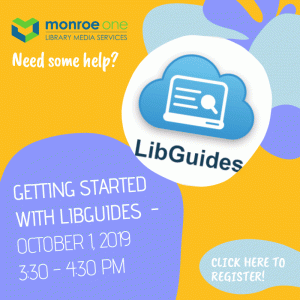
Register at our Monroe One BOCES My Learning Plan.
Here is the list of fall workshops starting in October. Please review and register!
Getting Started with LibGuides – October 1st, 3:30-4:30 pm (Liesl Toates)
LibGuides is an online platform that allows librarians to curate knowledge and information, and share it with your students, teachers and parents. Get started with your free LibGuide account (provided by Monroe One BOCES SLS), and learn how you can use this amazing tool in your school library.
Minecraft Education – October 11th, 8:00 am – 3:00 pm (NYSCATE – Antonio Scordo)
Minecraft: Education Edition is an open world game that promotes creativity, collaboration, and problem solving in an immersive environment where the only limit is your imagination. During this 1-day, in-person Teacher Academy, you will receive an overview of Minecraft: Education Edition, learn to play the game, and create curriculum and classroom resources you can take back to your classroom and continue your journey.
Digital Tools & Content for Your Classroom *WEBINAR* – October 16, 3:00 – 4:00 pm (Liesl Toates & Mark D’Annunzio)
Monroe One BOCES Multimedia Service offers a wide variety of content and tools to enhance your teaching. We’ll explain how to access them and highlight our newest content in this hour long webinar update. This workshop is designed for teachers and librarians who participate in the Monroe One BOCES Multimedia Service.
Develop Creative Thinking and Collaboration with BreakoutEDU – October 17th, 8:30 am – 3:00 pm (Doreen Pietrantoni & Parker Ormerod)
Have you heard of BreakoutEDU? If not, this is the workshop for you! Come and explore the possibilities of creating an engaging, interactive learning experience for your classroom. Students will be excited to learn through discovery and an inquiry-based experiences. Come and learn how to shift learning into the 21st century!
Video Production Tips for the Classroom – October 30, 3:30 – 5:00 pm (Mark D’Annunzio)
This workshop was designed from my experience as an educational Videographer/Editor. This workshop will cover the basics of video production such as proper interview setup, green screen technology and basic production tips that teachers and students will benefit from. Please note that I will be demonstrating these techniques with an iPad. However, these tips and tricks can be utilized when recording on any video camera.
Intermediate LibGuides – November 5th, 3:30 – 4:30 pm (Liesl Toates)
For those librarians who have a basic understanding of how to use LibGuides, we are offering this intermediate level workshop. Attendees will learn some of the tips and tricks for refining and beautifying their LibGuides.
Library Makers – Curricular Connections with Sphero – December 10th, 3:30 – 5:00 pm (Liesl Toates)
Sphero is a little round robot that’s not only fun, but can be used effectively in education. In this 1.5 hour hands-on workshop, attendees will learn to control Sphero, code with Sphero, and practice and discuss ways to use it to strengthen curricular concepts.
Create Forms & Surveys in LibWizard – December 19th, 3:30 – 4:30 pm (Liesl Toates)
Learn to create forms and surveys using LibWizard. These forms and surveys can be used directly through your LibGuide account or embedded elsewhere. This feature makes it easy to collect data or create sign-ups.
Digital Age Students – Creating a Culture of Digital Citizens (Webinar and Online Course) – January 13th, 4:00 – 5:00 pm (Doreen Pietrantoni & Parker Ormerod)
Create a classroom/building/district culture of digital citizens who can make critical decisions in the digital world. Attendees will kick off their professional learning experience during a 1 hour Webinar and complete coursework (discussions, readings, and final artifact) in an Online Course. Course runs from January 13, 2020 – February 14, 2020.
Summer is just around the corner! We have some great workshops coming up. Check them out and get registered!
Tuesday, July 23, 2019, 8:30 am to 3:00 pm
Combine coding and writing with this interactive story-telling program. In Twine you can teach your students coding concepts, while writing an interactive story (similar to a choose your own adventure). Twine provides an avenue to build rich narratives, while learning accessible, natural-language based coding. This workshop will be hands-on, with participants practicing key coding concepts and learning the foundations of creating interactive story games. In the end, attendees will have created a playable Interactive Story game.
Attendees will learn:
Register here: https://www.mylearningplan.com/WebReg/ActivityProfile.asp?D=13458&I=3122237
Tuesday, July 30, 2019, 9:00 am to 3:00 pm
Build your understanding of the role of circuitry in making, in computing, and in the invention/design process. In this workshop, we will thoroughly move through the basics of circuitry and binary computing. We will build circuits using various materials such as copper tape, LED bulbs, and circuit stickers. We will practice making circuits by sewing with conductive thread and we will build circuits using invention kits.
Once you have a thorough understanding of how circuitry is the foundation of the modern world, you’ll be better able to explain these concepts to your students. You’ll be a better problem-solver and be able to teach your students to be better problem-solvers too. On top of this you’ll have more confidence coming up with fun and interesting projects. This workshop will go from 9am to 3pm with an hour lunch break (lunch not provided). It is designed for librarians. Classroom teachers are welcome to join us if they attend in collaboration with their building librarian.
Register here: https://www.mylearningplan.com/WebReg/ActivityProfile.asp?D=13458&I=3120446
Thursday, August 1, 2019, 9:00 am to 3:00 pm
Students are constantly consuming content and using inventions that are created by others. Makey Makey allows students to create their own content on Scratch and use design thinking to create their own inventions. During this workshop participants will learn the basics of Scratch and using the Makey Makey. Participants will also get hands on examples on how they can integrate Makey Makey into their curriculum. ***All who attend will receive a free Makey Makey***
Register here: https://www.mylearningplan.com/WebReg/ActivityProfile.asp?D=13458&I=3101052
Thursday, August 8, 2019, 8:30 am to 3:00 pm
The iPad is full of engaging apps out of the box. Come to this workshop to learning how to create engaging projects aligned to curriculum. Apple Certified Educators will lead the day to provide a hands-on experience and attendees will walk away with products ready to use day 1.
Attendees will:
Register here: https://www.mylearningplan.com/WebReg/ActivityProfile.asp?D=13458&I=3151191
Tuesday and Wednesday, August 13 and 14, 2019, 8:30 am to 4:30 pm
ISTE is focused on pedagogy, not tools. It’s not about edtech per se, it’s about what you do with the tech to transform learning and improve student outcomes.
For Classroom Educators, Coaches and Library Media Specialists
ISTE Certification helps build a teacher’s professional profile and provides a digital credential to demonstrate mastery and earn recognition for his or her work in using technology to transform learning.
For School & District Leaders
ISTE Certification provides education leaders with a way to identify a school or district’s educators who are leading the way with digital age teaching practices. The certification also provides a vendor-neutral edtech credential that can be used in staff hiring decisions.
Certification Process
Through the ISTE Certification process, educators will participate in an eight week blended learning cohort based on the ISTE Standards and transformative pedagogy. After completing the blended learning course, participants will have six months to apply their learning and compile artifacts and reflections into a competency-based portfolio to earn ISTE Certification. Content will be taught in the following four modules: Designing For Diversity; Personalized Learning & Alternative Assessments; Digital Learning Environments: Design Thinking & Computational Thinking; and The New Digital Citizenship.
Register here: https://www.mylearningplan.com/WebReg/ActivityProfile.asp?D=13458&I=3145569
Wednesday, August 21, 2019, 8:30 am to 3:30 pm
The day will open with a keynote from Project Look Sharp on news and media literacy. Participants will then attend breakout sessions focusing on: digital citizenship, escape rooms, genrefication, student data, school and public library collaboration, mindfulness in the library, diversity audits and diverse collections, library redesign, Social Emotional Learning, website design, coding for girls, library sustainability, ISTE Standards…plus much more! Note- lunch will be provided.
Register here: https://www.mylearningplan.com/WebReg/ActivityProfile.asp?D=18636&I=3089845
We hope to see you there!
Skillshare is an online learning platform with over 20,000 classes in design, fine arts, tech, personal crafts, and more. RRLC has subscribed to Skillshare.com and has 5 individual user account licenses that RRLC members may request on a first-come first-served basis.
Accounts are active for two weeks, during which time you are free to access the videos on Skillshare.com. At the end of your access time, your account privileges will be deactivated, although your account will remain open on Skillshare.com – so that you may request access again as you need more training.
Access the Skillshare library 24/7—even from your iPhone, iPad, Android device, or other mobile device—and watch an entire course or single tutorial video as you need them.
Certificates of completion are available by request; after a course has been completed, contact cbroomfield@rrlc.org to request a certificate. Once your request has been processed and verified, we will email your certificate.
Accounts can be requested by submitting the form at this RRLC page.